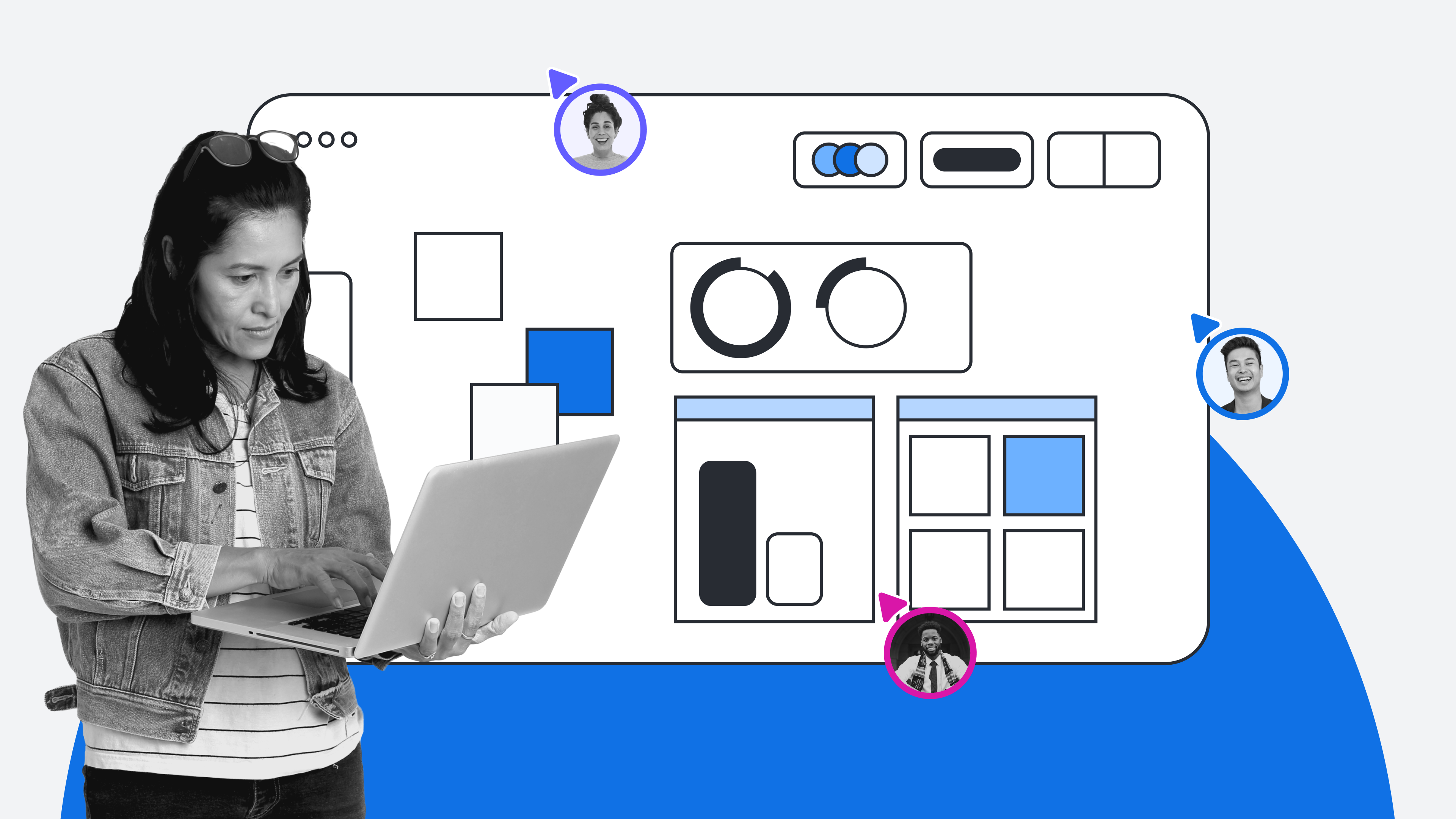
5 ways visuals drive better decisions to build better products
Dan Lawyer
Reading time: about 6 min
You know the saying: A picture is worth a thousand words. But in the post-pandemic era of work that many are calling the Next Normal, where agile businesses require both complex processes and clear communication, a good visual might be worth closer to a million.
Organizations in the Next Normal are cross-functional, collaborative, and depend on multiple stakeholders coming together and aligning their unique roles to achieve a shared vision. But coordinating that vision can pose its own problems. According to respected project management expert Harold Kerzner, project leaders spend 90% of their time communicating, but that is often in the form of complex, word-heavy documentation that can add more confusion than clarity.
IT and project leaders can’t solve complexity with complexity, anteing words upon words. By leveraging visuals, leaders can instead enable teams to align more quickly on the big picture, potential bottlenecks, and next steps to keep projects moving forward.
Here are five ways visuals can help your teams gain the necessary insight to make better decisions—and build better products.
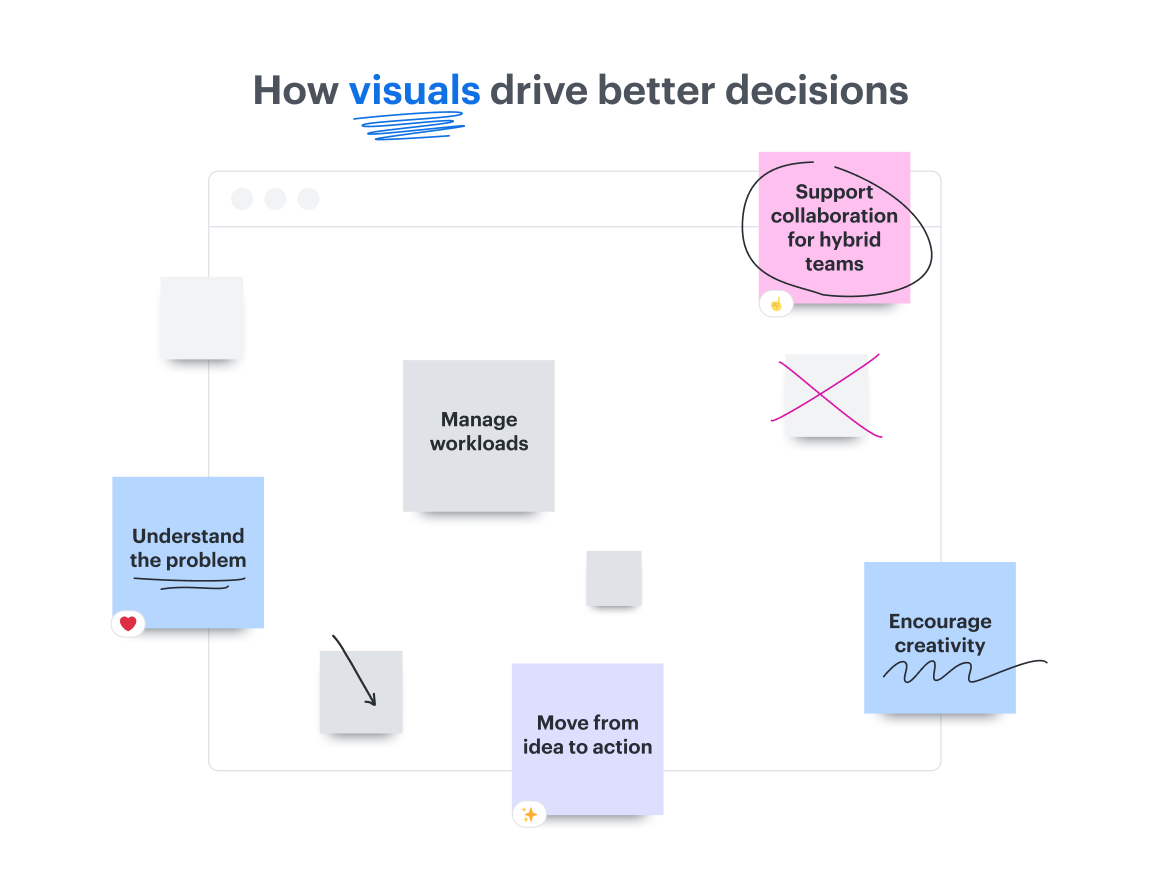
1. Understand the problem
Today, too many companies are building solutions before understanding the problems they’re trying to solve. When teams are stuck digging through spreadsheets, databases and emails, it’s difficult to identify the root of the problems you’re trying to solve, resulting in products that don’t address the customer’s needs.
Think about how you map and build out a customer journey or user experience. While helpful, detailed product documentation sheets can’t give a clear picture of how your users navigate through your product, where they’re running into roadblocks, or the triggers that lead to desired actions. Visualizing these interactions goes a long way in helping teams make sense of and prioritize customer feedback and product roadmaps while gaining a better understanding of the entire user journey before ever building a product.
For example, a wordy user flow transforms into a flowchart. A diagram shows how short and long-term project goals fit together. And a visual workflow uses an easy-to-follow series of arrows to show who is responsible for what and accountable to whom. These visuals can then help product teams more clearly identify holes in the customer experience and which needs should be prioritized, allowing them to move quickly into building the solutions.

2. Manage workloads
Think about the innovative applications your teams use daily to move projects forward. There are project management platforms, analytics tools, internal messaging channels, emails, spreadsheets, cloud data, and file storage.
With so many processes, it’s easy for work to get disjointed.
Written documentation of processes and workflows won't reveal the bottlenecks, dependencies, conflicting priorities, and just how overburdened (or underutilized) your team members might be. Assigning an employee ten different tasks over email or in a meeting is one thing. It's another when you can actually see that imbalanced workload in a project planning dashboard.
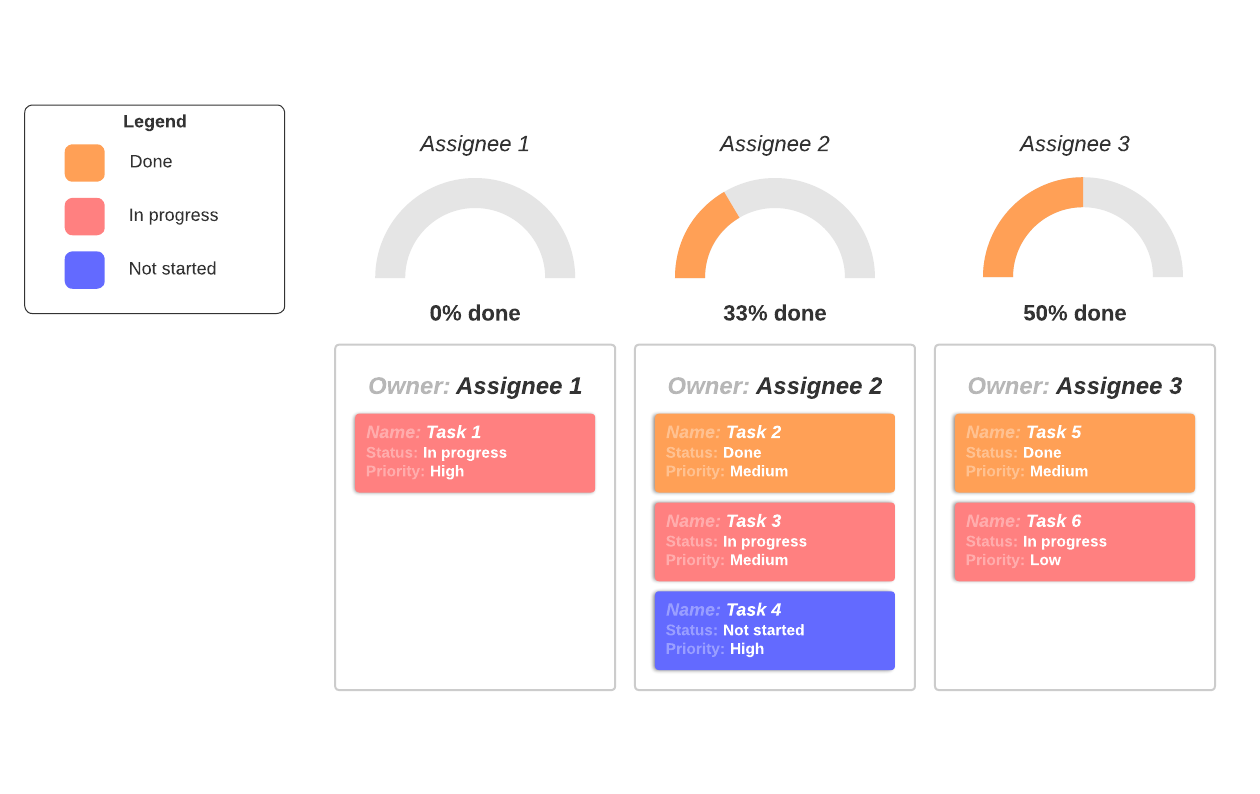
These kinds of visuals enable project leaders to easily and clearly identify when teams have hit their limit—and predict when delays will happen.
When you start creating visual documentation to track projects and measure results, it can be helpful to have a central hub for team members to access important information and see workloads at a glance. Having a bird’s eye view of your team and their workloads at any given moment increases visibility, transparancy, and allows team leaders to offer timely support.
With a single source of truth, team members can access essential documentation related to projects and view their coworkers bandwidth. That level of visibility means they’re less likely to get behind and can communicate more easily.

Try Lucid’s team hubs
Looking for a solution for building a central hub for your team? Lucid’s team hubs allow teams to collaborate in a single space, communicate easily, and access important documentation.
Learn more3. Encourage creativity
"I'm so inspired by this spreadsheet!"
"This 10-page product brief really helped me better understand what we're trying to build."
"Thanks for your lengthy email—I can see the vision!"
It's not that these situations never happen, but words alone—or continuous rows of data—often can't communicate the full complexity of a problem.
Long, wordy documents don't flow naturally. Visuals do a more effective job at capturing and communicating the big picture. Visual collaboration solutions can act as a "war room" with infinite wall space for the decision-making process. A virtual whiteboard can inspire new ideas to be seamlessly synthesized into action plans.
Best of all, collaborators and stakeholders can refer back to the visual workspace as a single source of truth throughout the project, allowing everyone to understand the thought process—and inspiration—behind every idea and decision.
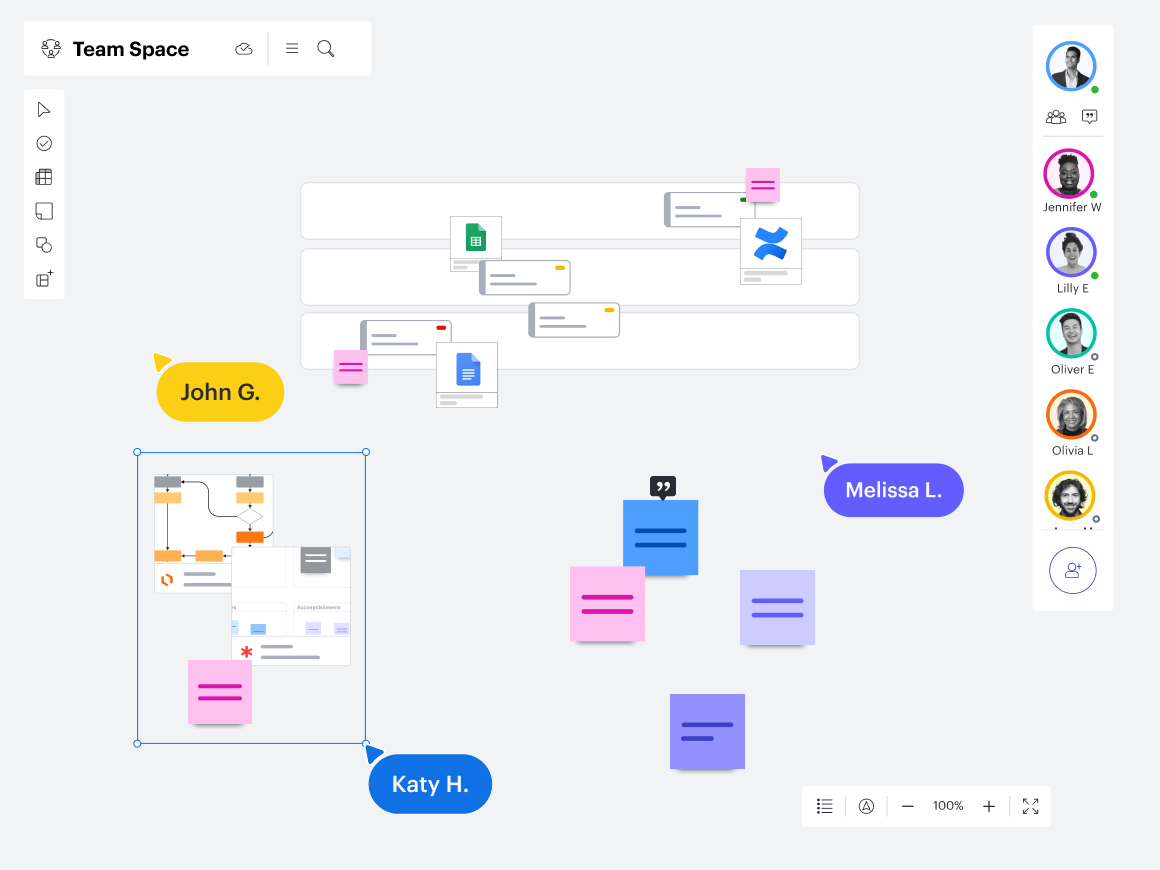
4. Move from idea to action
Visuals remove the complexity that comes with words and spreadsheets. By clarifying processes, visuals inspire teams to translate creative ideas into clear action plans.
When you capture ideation in a central space and organize ideas visually, teams can quickly see connections and understand how individual solutions can work together to solve a larger problem.
This visualization of what you’re building and how it will impact your users makes team priorities and next steps clear, and all stakeholders stay aligned with a single glance. Essentially, visuals help capture everyone’s feedback, which makes it easy to agree on priorities and get a comprehensive overview of next steps.
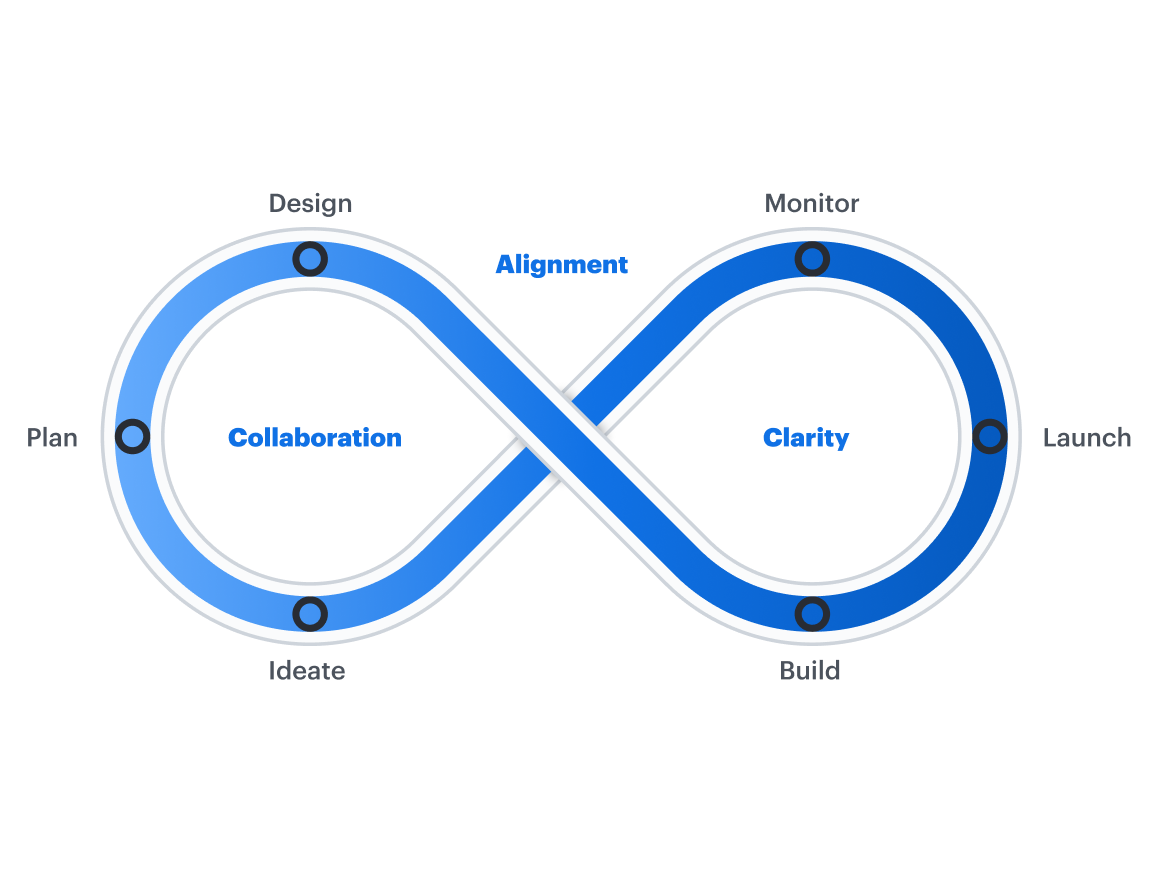
5. Support collaboration for hybrid teams
Businesses were already moving toward digital workplaces and hybrid work environments, but the global shift to remote work accelerated those changes at an unprecedented pace. In the Next Normal, the companies that thrive will embrace new solutions that enable and support collaborative hybrid workforces.
At Lucid, we know product teams need greater agility, creativity, and communication to build our customers' solutions. Applications like virtual whiteboards and intelligent diagramming allow everyone in or out of the conference room to participate.
Instead of endless email chains that leave people feeling detached, visual processes allow people to engage from anywhere at any time and clearly see how their work fits into the bigger picture, enabling teams to move faster than ever in delivering the best possible solutions.
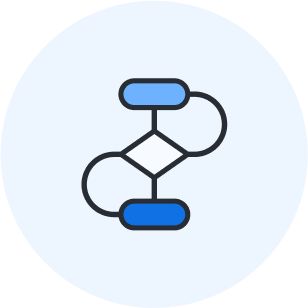
Lucid’s toolkit for hybrid teams to host agile meetings
We’ve rounded up some of our best templates, methodologies, and techniques for hybrid teams to host effective agile meetings.
Check it outLead your industry with visual collaboration
Many of the obstacles posed by distributed and hybrid work are opportunities for project leaders to find new ways to help teams stay creative and productive. By leveraging end-to-end visual collaboration solutions, product builders, designers, engineers, and stakeholders can align and iterate faster than ever to turn ideas into reality.
Visual collaboration changes the way meetings are recorded, the way teams identify priorities, and ultimately, how we understand the problems our products are trying to solve.
Visuals are an effective way for leaders of any org to capitalize on the changing workplace and turn the difficulties of a hybrid workforce into strengths—inspiring teams of all kinds to collaborate and communicate better, make decisions faster, and build the future.

New Lucid features for builders
Product developers drive innovation for their organizations. Lucid’s lineup of new features are here to support these builders and creators in that process.
Check them outAbout the author

Dan Lawyer has more than 20 years of experience in product leadership, overseeing product and design organizations at Adobe, Ancestry and Vivint. Currently, Dan is the CPO at Lucid, the leading visual collaboration suite that helps teams see and build the future.
About Lucid
Lucid Software is a pioneer and leader in visual collaboration dedicated to helping teams build the future. With its products—Lucidchart, Lucidspark, and Lucidscale—teams are supported from ideation to execution and are empowered to align around a shared vision, clarify complexity, and collaborate visually, no matter where they are. Lucid is proud to serve top businesses around the world, including customers such as Google, GE, and NBC Universal, and 99% of the Fortune 500. Lucid partners with industry leaders, including Google, Atlassian, and Microsoft. Since its founding, Lucid has received numerous awards for its products, business, and workplace culture. For more information, visit lucid.co.
Related articles
Bring your bright ideas to life.
or continue with
By registering, you agree to our Terms of Service and you acknowledge that you have read and understand our Privacy Policy.