
15 hacks for making your meetings more productive with Lucid
Reading time: about 13 min
The Lucid Visual Collaboration Suite has a storied history as one of the first cloud-based platforms for diagramming and is popular with technical teams for use cases like mapping out codebases, architecture, and documentation.
But if you associate Lucid with diagramming only, you might be underutilizing one of the most powerful productivity tools in your arsenal.
Lucid supports nimble, efficient work for any team at any stage of a project, from planning and ideation to building and evaluation. And when teams need to meet to drive these functions, they turn to Lucid to make their meetings more productive so they can see and build the future faster.
In fact, 88% of users say that Lucid enables them to be more productive, and on average, Lucid users’ productivity increased 2.4x by using the platform.
Curious to see these productivity gains in your own workflows, right now? Here are some simple hacks you can do in Lucid to save time so you can collaborate more efficiently with your team during meetings.
How to save time during meeting prep
Teams spend so much time focusing on how to be engaged during meetings that they often miss a host of time-saving opportunities in the lead-up to a meeting. Give these tips a try to make your meeting prep more visual so that attendees spend less time chasing context beforehand.
1. Build your meeting agenda in Lucid
Too many meeting agendas are about as engaging to read as a terms and conditions doc. Lengthy bulleted lists, talking points etched in stone, and text-heavy context all create a pre-meeting artifact that doesn’t normally accommodate the flexibility required for true collaboration.
The harder your agenda is to parse through, the more likely you are to spend the first part of your meeting filling people in.
Not anymore!
Productivity hack: Instead of sending out a Word document, try attaching a Lucidspark board as an agenda for your next meeting. The infinite visual canvas makes it simple to attach links or images as context for the meeting, and you can add discussion items easily with sticky notes. The rest of the team can move these sticky notes around, react to them with emojis, or add more discussion items.
Estimated time savings: 5-10 minutes
Your agenda can easily transition into a place for your team to dive into a working session, meaning you don’t have to stand up a separate document each time.

2. Add a space for your team to drop ideas ahead of time
Lucid also makes it much easier for teams to contribute to agendas ahead of time so they are more invested in the topic of the meeting from the start and aren’t coming in cold. This is especially useful for introspective collaborators who prefer to do solo ideation before meeting as a group.
Productivity hack: Create a frame within your Lucid agenda as a dedicated place for people to drop ideas ahead of the meeting. Give them a prompt on what kind of ideas or input you're looking for, and then share the board in Slack a day or two before the meeting to give people time to prepare.
Estimated time savings: 10-15 minutes per meeting, per person attending
Taking even five minutes to share a Lucid board before the meeting and having attendees drop in a few ideas can prevent your meetings from stalling out at the start or having to schedule subsequent (i.e., expensive) follow-up meetings because you weren’t able to get through everything you needed to.
3. Give your team a brainstorming framework in advance
Simple agendas are great for quick check-ins, recurring team meetings, or other types of coordination meetings. But If you need to do deep ideation work during your meeting or are looking to schedule working sessions an hour or longer, use a brainstorming framework from one of Lucid’s templates.
These frameworks can allow you to get into creative thinking mode quicker instead of starting cold and provide avenues by which you can better categorize and evaluate ideas as a group.
Productivity hack: Instead of starting from a blank board, use a brainstorming framework like starbursting, brainwriting, or a lotus diagram to get to better creative outputs faster.
Estimated time savings: 15-30 minutes per meeting
Expert tip: Here's how Morgan Skidmore, and learning experience designer at Lucid, uses Lucidspark boards to prepare for meetings in advance so that she can begin those meetings with the end in mind.
4. Set up custom templates in advance
If your team has a Lucid board setup or agenda format that works particularly well for you, you might want to replicate and standardize it across the team for other projects instead of starting from scratch each time. Good news: You can!
Productivity hack: Turn your favorite Lucidspark or Lucidchart document into a lasting team resource by converting it into a custom template you can use over and over again.
Estimated time savings: 15-60 minutes per new board
5. Record a video to provide context
If the topic of your meeting is a bit more complex or needs more setup, recording a video is another great way to give people the context they need without having to monopolize the beginning of the meeting (or set up an entirely separate “pre-kickoff” meeting).
Productivity hack: Try Lucid’s integration with Loom to record a short video you attach to your visual agenda or brainstorming board. Give people context on how to navigate the board and leave ideas and input, or share a prompt you want them to respond to.
Estimated time savings: 15-30 minutes
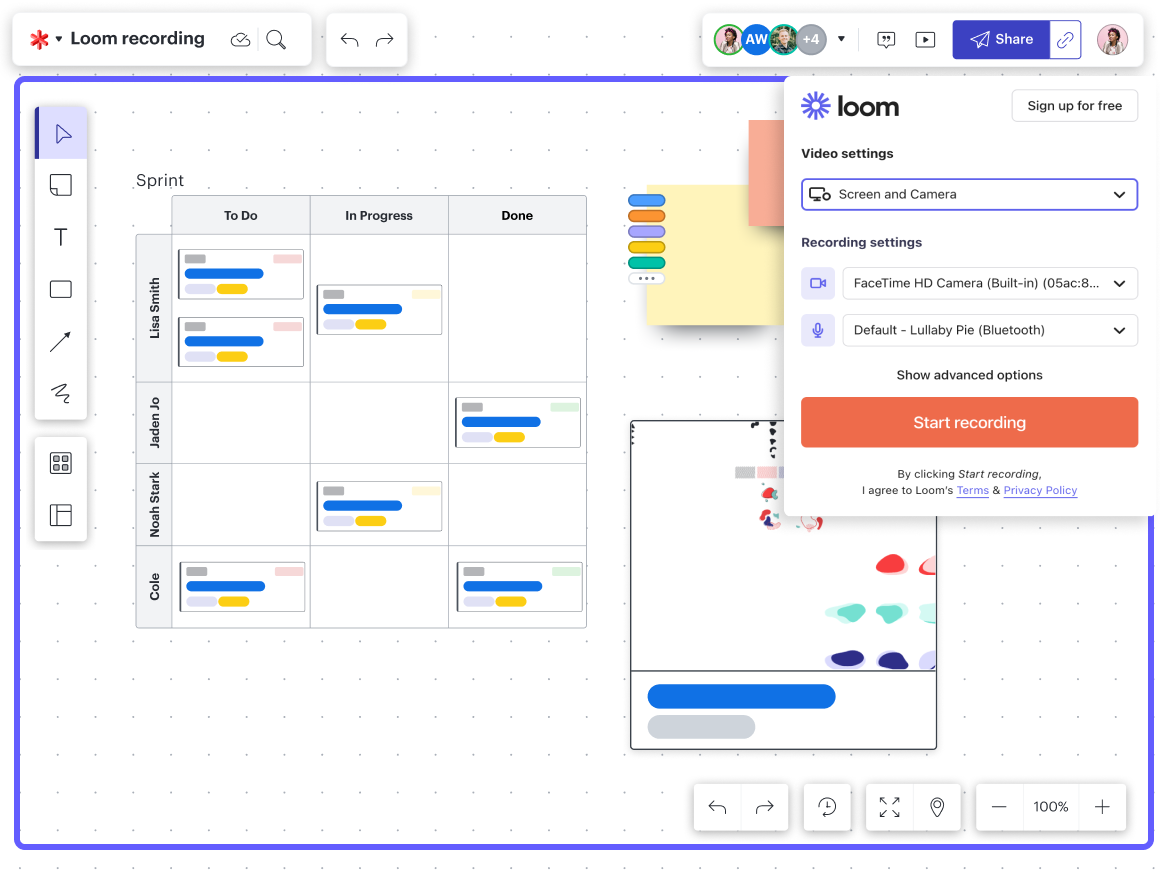
6. Cancel a meeting and work asynchronously on a board
When teams work regularly in Lucid to brainstorm together, collaboration becomes easier. In many cases, simply being able to communicate and problem-solve visually (instead of relying only on words) might reveal that many check-in or coordination meetings don’t actually need to be meetings at all.
Productivity hack: As you prepare for your meeting, consider whether you can accomplish your collaborative goal asynchronously on a Lucid board—and whether you need to schedule a meeting at all.
In many cases, you don’t! Give that time back to your team to focus on work, and reserve your in-person meeting for more complex collaboration.
Estimated time savings: 30-60 minutes per meeting replaced by collaborating in a Lucid board asynchronously
How to make your meetings more efficient
You’re now set up to get your meetings kicked off in the most efficient way possible, saving potentially hours per week. But now that you’re in the meeting, what other ways can you save time?
7. Use Breakout Boards to tackle big problems quickly
In large groups of 12 or more people, it’s common that a few people dominate discussion during large strategic conversations or decision-making meetings. You may also simply not have enough time within an hour-long meeting to hear from everyone, meaning you're missing out on critical perspectives.
This dynamic creates a lot of coordination work for the organizer of the meeting to get further input asynchronously or through follow-up meetings, turning what should have been a single meeting into multiple touchpoints to make sure every voice is heard.
Productivity hack: If you’re in a large group meeting and want to get input from everyone, consider using Breakout Boards in conjunction with breakout rooms in your video conferencing software to chunk your group into smaller teams of two to four. Have each small group discuss a prompt or problem for a portion of the meeting, and then have one representative come back to the large group and share consolidated learnings and insights from their smaller group.
This small group work allows everyone in the meeting to be actively engaged in the discussion without having to fight the rest of the group for precious speaking minutes.
Estimated time savings: 1-2 hours per meeting, depending on the size of the group
Expert tip: Here's how Torrie Foutz, associate manager of learning experience design at Lucid, uses Breakout Boards to avoid repetitive discussions during recurring team meetings.
8. Get temperature checks with emoji reactions to minimize tangents
As you’re discussing ideas and strategies, it can be easy to get sidetracked by tangents that pull you away from the items you need to talk about during your meeting, forcing you to schedule follow-up meetings to cover them. Collaborating in Lucid provides an easy way to minimize this.
Productivity hack: As you’re dropping sticky notes and other items on your Lucid document, regularly encourage the team to use emoji reactions to endorse or validate other ideas that are being shared. This practice can create a “heat map” of where the team’s collective head is at, so you know where to dig in and focus conversation.
Estimated time savings: 5-10 minutes per meeting
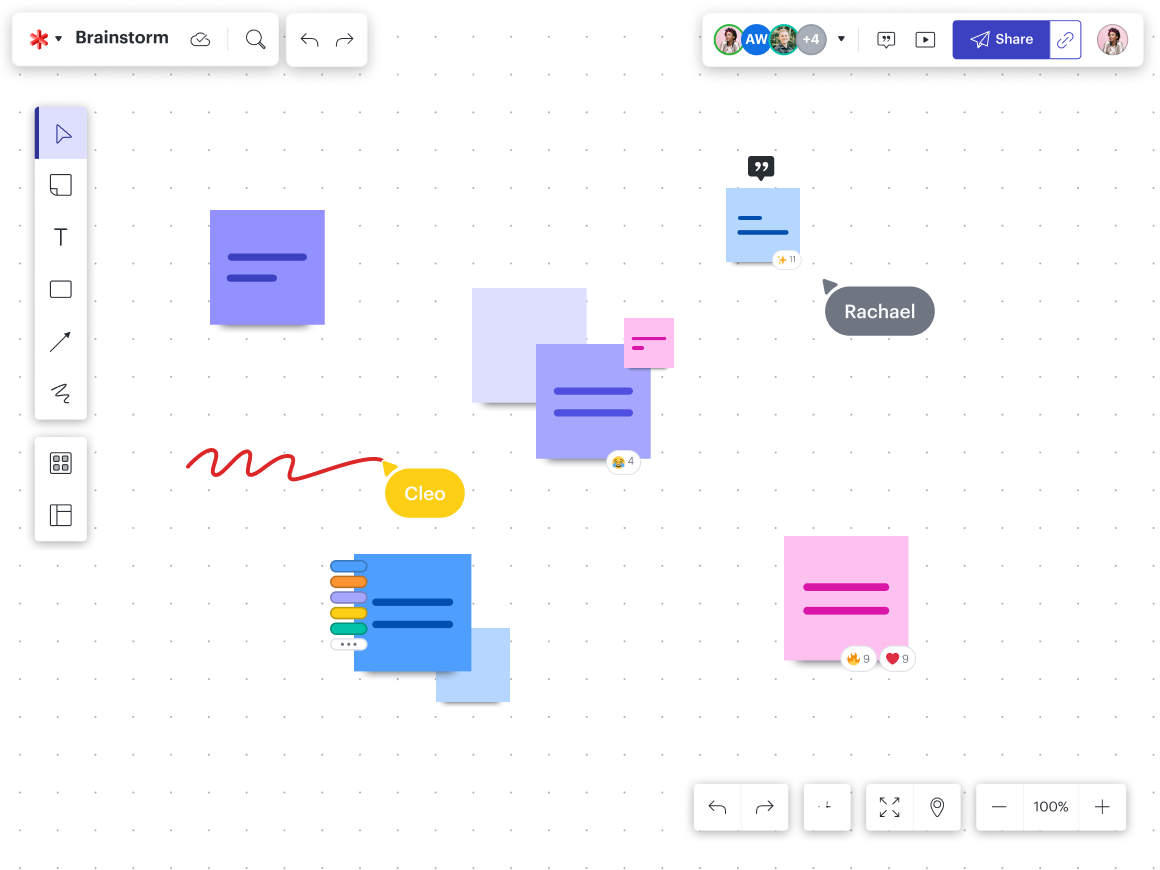
9. Create a parking lot for important-but-off-topic ideas
Some tangents might still be worth exploring at a later time but aren’t relevant to the scope of the meeting at hand.
Productivity hack: Instead of derailing your meeting to focus on an important issue that isn’t relevant to the current discussion, set up a “parking lot” frame within your Lucid board for ideas that the team wants to address later. This way, the person with the idea doesn’t feel dismissed, and the team can stay focused on the task at hand.
Estimated time savings: 10-15 minutes per meeting
10. Set timers to focus your thinking
We all have the experience of attending a meeting with three distinct items to discuss, only to lose track of time and get through just one of the bullet points.
Context-switching and timeboxing can be difficult in the thick of a meeting, especially when there aren’t firm milestones around how long you should be taking on certain items.
Productivity hack: Use timers to create focused periods of ideation or decision-making, after which you move on to other important items. This tactic doesn’t just keep you on track so you don’t have to schedule extra follow-up meetings to talk about items you didn’t get to; it also creates boundaries to motivate more active engagement from your team for the duration of the meeting.
Estimated time savings: 15-60 minutes per meeting, depending on how many follow-up discussions you avoid
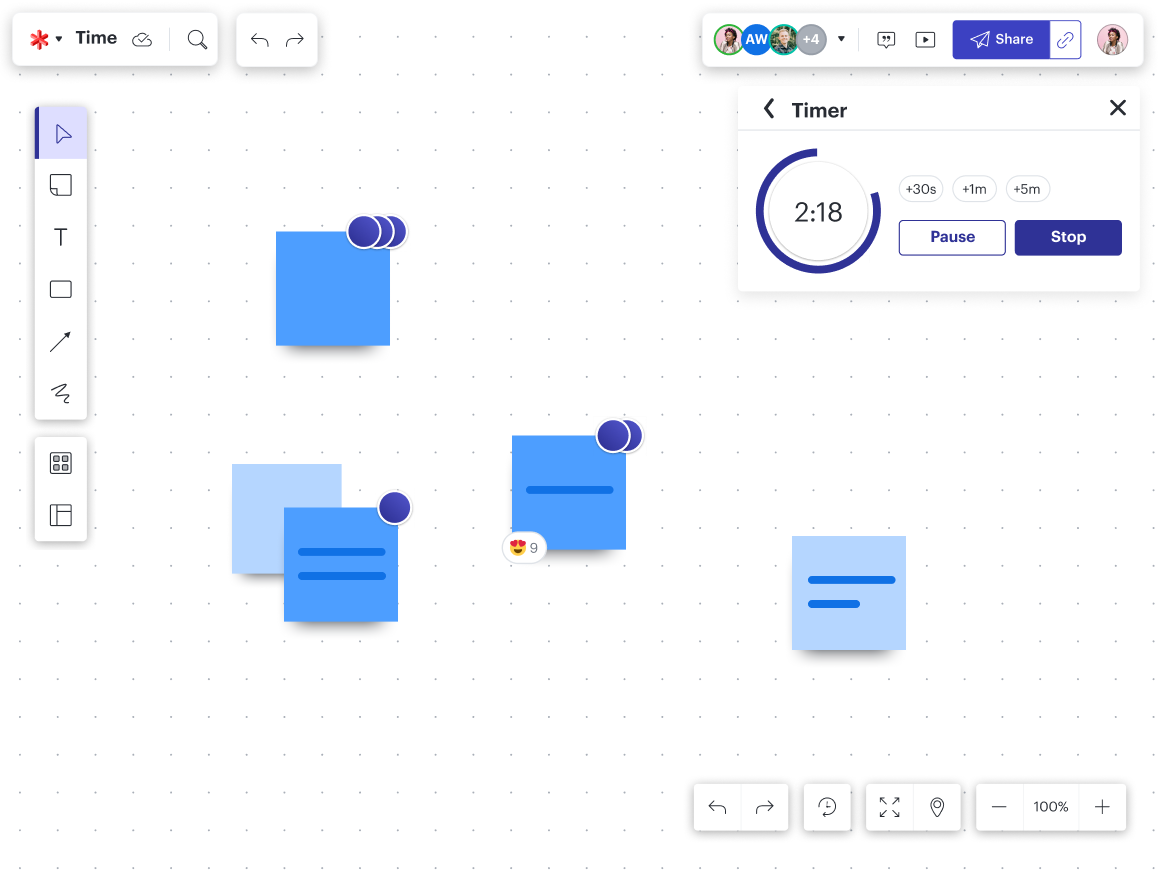
11. Make quick decisions with voting sessions
When paired with timers, facilitating voting sessions to gauge team consensus quickly is a simple way to turn bloated one-hour meetings into lean, mean 30-minute meetings.
Productivity hack: Once you have a good amount of ideas from your team, use a voting session to quickly coalesce around your best possible strategies, solutions, ideas, or courses of action. This technique can help get you out of “endless conversation mode” and drive you toward action.
Estimated time savings: 15-30 minutes per meeting
12. Use your board to track action items
If you’ve ever left a meeting and a few hours later struggled to remember what the action items were, you aren’t alone. It can be easy to lose momentum after a meeting if decisions and next steps aren’t written down and easy for everyone involved in the meeting to review.
Productivity hack: Instead of spending the first half of your next meeting trying to figure out where you left off, use your Lucid board to track this. You can even convert action items into Lucid Cards that you can connect to your project management software of choice so you can go from ideation to execution quicker.
Estimated time savings: 10-15 minute
How to increase creativity and ideation velocity
Many meetings get held back by a lack of engagement from the team, which can lead to lowered creativity, lackluster ideas being shared, and stifled innovation.
Lucid enables better outputs by giving your team a common language—visuals—to bring their best ideas to life.
While productivity gains related to improved creativity can be harder to tangibly track in minutes as their impact is spread across meetings and workflows, using unique visual collaboration techniques in Lucid can easily save you hours a month from old ways of working that rely primarily on long email threads, slide presentations, and person-to-person chat that is never documented.
Here are a few techniques you should try:
13. Get warmed up with an icebreaker
If your team is struggling to get in deep creativity mode quickly enough during meetings, you may be focusing too much on the content of the meeting over the connection between everyone on your team.
Trust and comfortability is an important aspect of collaboration, and using Lucid to facilitate team icebreakers can break down the walls that might be holding people back from sharing some of their best ideas.
Productivity hack: Before any large group meeting or important collaborative working session, utilize icebreakers as a way of building team camaraderie and increasing the likelihood of efficient collaboration.
Warmups like these are especially helpful during sprint reviews, post-mortems, or retrospectives, where you are more likely to be sharing critical feedback with each other.
Expert tip: Here's how Caleb Heller, senior director of marketing and creative at Lucid, uses simple icebreaker activities to lay the groundwork for productive conversations during meetings.
14. Use your visual agenda as a mood board
Have a big upcoming product launch or campaign, and want to reference previous work from someone else? Struggling to communicate an idea on your own?
Lucid is an awesome solution for building a visual mood board of what you’re trying to create, with multiple features for getting your vision down for the rest of the team to understand.
Productivity hack: Create a visual mood board in Lucid. Add GIFs, images, or icons of work you want to emulate. Freehand draw sketches of prototypes or ideas you want to explore. You can also embed rich media like videos and documents that you can view right from within the board.
15. Fire up a Visual Activity to get actionable insights
It can be difficult during meetings to collect meaningful feedback on whether you’re headed in the right direction, especially when you’re focused on so many other things (like keeping the team engaged and on track, managing timeboxed ideation sessions, and keeping notes).
Lucid’s Visual Activities capability provides an easy way to get in-the-moment feedback from your team that you can turn into actionable data points, streamlining the decision-making process and turning ambiguous input into clear insights.
Productivity hack: Create a Visual Activity to get insights from your team on anything from strategic priorities and the preferred option between two choices to ranking items on a matrix and providing feedback on prototypes.
Increasing your team’s productivity with Lucid
Visual collaboration in Lucid allows any team to work more efficiently, stay more aligned, and innovate at scale by allowing them to collaborate on an infinite visual canvas—with a host of tools designed to help you work smarter, better, and faster.

Learn how Lucid supports end-to-end collaboration so modern teams can spend more time building.
Read nowAbout Lucid
Lucid Software is a pioneer and leader in visual collaboration dedicated to helping teams build the future. With its products—Lucidchart, Lucidspark, and Lucidscale—teams are supported from ideation to execution and are empowered to align around a shared vision, clarify complexity, and collaborate visually, no matter where they are. Lucid is proud to serve top businesses around the world, including customers such as Google, GE, and NBC Universal, and 99% of the Fortune 500. Lucid partners with industry leaders, including Google, Atlassian, and Microsoft. Since its founding, Lucid has received numerous awards for its products, business, and workplace culture. For more information, visit lucid.co.
Related articles
Bring your bright ideas to life.
or continue with
By registering, you agree to our Terms of Service and you acknowledge that you have read and understand our Privacy Policy.